
2025 - 2026



The Midwest Poolplayers Association (MPA) is a Minnesota Non-Profit Corporation established to promote the sport of amateur pool by sanctioning pool leagues and players, and providing large tournaments to its membership. In its inaugural 2010-2011 pool season, the MPA has gained the support of many leagues and players throughout the midwestern region, sanctioning players and leagues in Minnesota, North Dakota, South Dakota, Iowa, Wisconsin, and South Central Canada.
Contact
John Stich
Phone: 507-210-7558
This is the fourth version of the MPA Pool web site and there have been a lot of changes. Primarily in the system software that had been getting out of date. Things are always changing in the data processing world and I needed to catch up.
So there may be some instability for a while so if you find something that doesn't work send me an email describing the problem, the same goes for something I may have taken out that was useful to you.
I am always open for suggestions, so don't be afraid to ask for something that you would find useful.
To participate in any MPA event you will need to be part of the MPA Pool database which you can do yourself.
To start the registration process just click on the "Join MPA" link on the menu bar.

Fill in the requested information in the three panels that will be presented to you. The first panel is your name, DOB and sex. Please fill in your name with real information, if you want to be called something other than your real name put that in the "Nick Name" field.
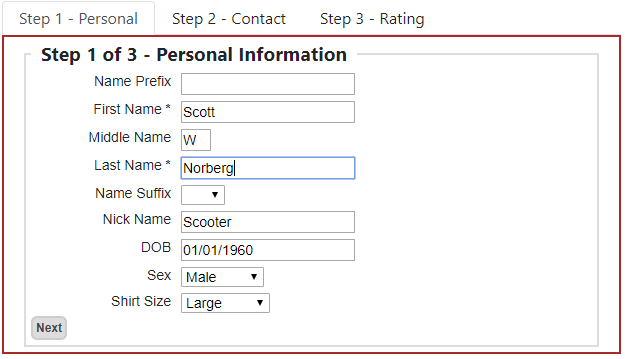
Note that the name you provide must be unique. So for example I am entering my self which already exists in our database. So when you click the next button the system will check the name and see if you are already in our database.
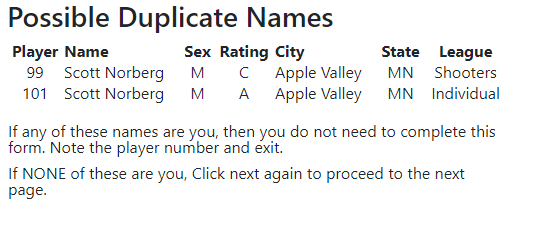
For this example I am already a member of the MPA and I do not need to complete this form. PLEASE do NOT enter yourself in the database multiple times. If your name is shown in the list your are done and can use the site to register for Tournaments online. If your name is NOT shown, try to make your name unique by adding a middle initial.
The second page is pretty self explanatory. Your cell phone number is needed if you want to be notified when your next match has been called during a tournament. A valid Email address is required if you want to be able to logon which is required to use tournament registration.
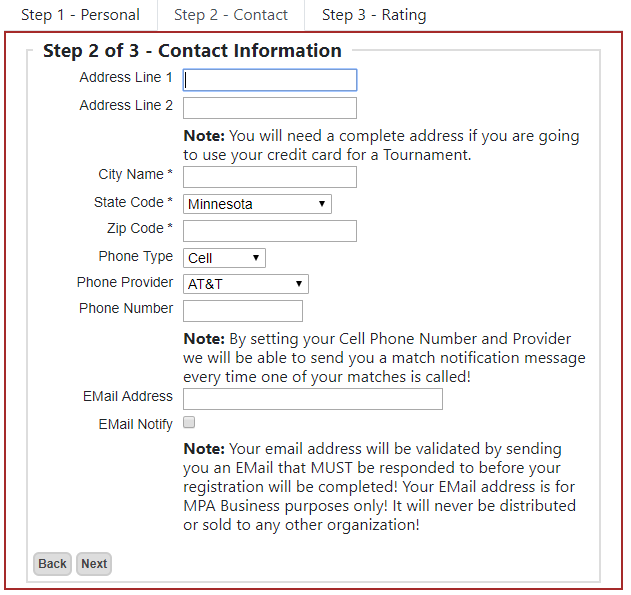
The third and final panel is for establishing an initial player rating. If you are not sure what rating to be use read the Handicap rules section below.
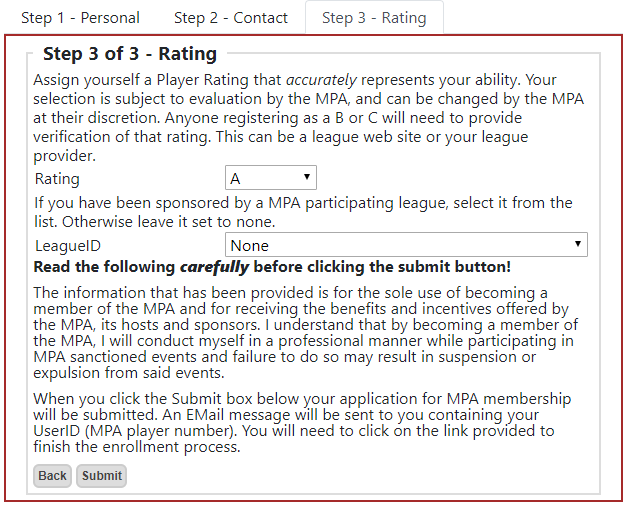
Click on submit to complete your registration. You will be sent a conformation email that you will need to read and complete before you can register online.
Welcome to the MPA!
Here is the criteria for the divisions, and maybe this will help:
As of this version of the system you will need to logon before you can register for events on-line. Everything else pretty much the same when playing in a tournament in terms of access to the brackets and registration lists.
If you have a logon on the previous version those credentials are still valid now. When on logon the first time the old credentials will be automatically converted to the new format. You shouldn't even notice when this happens.
If you don't have a logon there is a couple of things you can do. Send me an email and I can create a userid for you or resend the original registration email that allows you to create your own userid and password.s
The other possibility is to associate your Google or Facebook account with your MPA Account.
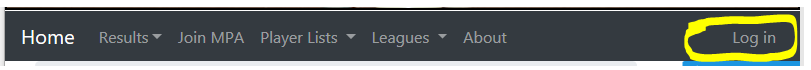
In any case you need to start with the log in link on the menu bar.
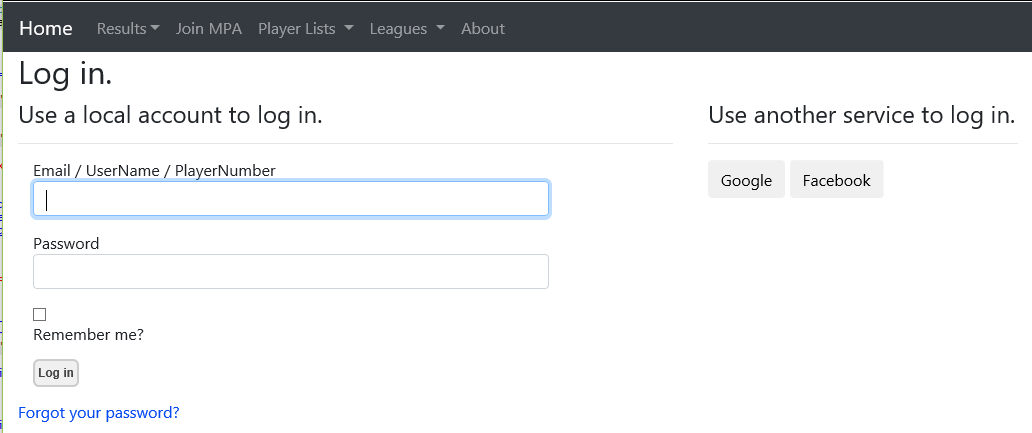
At this point your need to have an account of some type, either a MPA account, Google or Facebook. For this example we will associate our MPA account with our Facebook logon. So click on the facebook button (or google) and you should get something similar to the following screen, at this point you are talking to Google or Facebook and the screen shots may change.
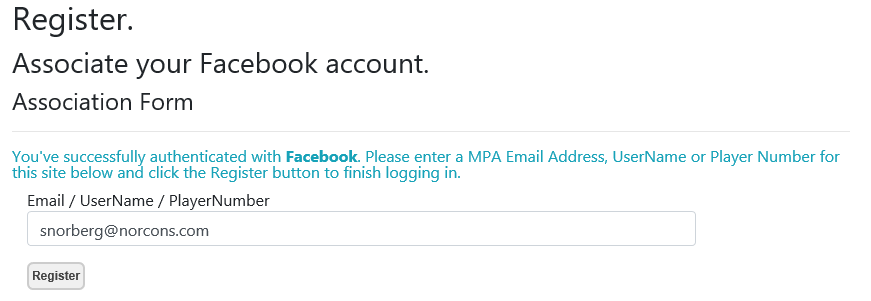
Now you need your MPA Account information, your player number or Userid, which is your player number by default or the email address on your MPA account. Click the register button and you should be logged on.

The menu bar will change and you should see your name on the right side of the menu bar. Now you can logoff by clicking the log off link.

By clicking your name you can manage your logon information and User Name or change your password.
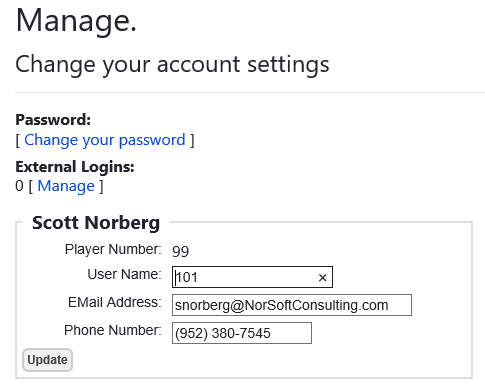
There is a change for using Online Registration. Now you will need to logon before you can register online. This will make the registration process even easier and allow me to track what is going on. If you do not have a Logon see Logging into the system to get setup.
Online registration starts from the MPA Pool home page. Each tournament that is being sponsored by the MPA is displayed on this sites home page.
If the event is offering online reservation then there will be links for each division that will accept online reservations BUT you will only see the link if you have logged onto the system!

Once I have logged unto the MPA site the registration links that are available for you will be highlighted and underlined. Note that I am a "A" player so the "B" and "C" links are not active. The links may not be active if there is a limit on the number of players in that division and the limit has been reached.

From this you can see the divisions the in both the Singles and Team events that offer online reservation for you.
You need to click on the division you wish to register for. If you click on the wrong division you will be able to change it on the registration screen but only to your rating or higher.
For example we will select the "Open" division for singles 9 ball in this tournament:
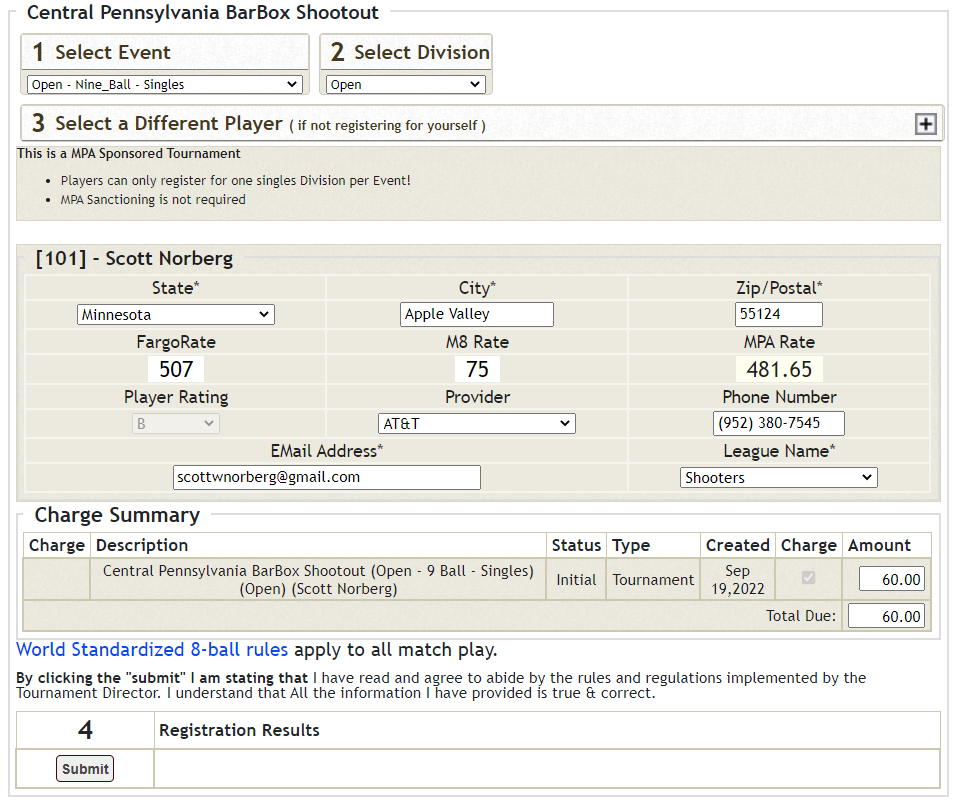
Verify the displayed information. If this reservation is for you, then you can make changes to your address, phone and email address. NOTE that in this example a players club card field is displayed, if you have a players club card enter it here now or we will be bugging you the whole tournament to get one. This is not a required input but you will need one to play in this tournament.
Click on the Submit button to actually register.
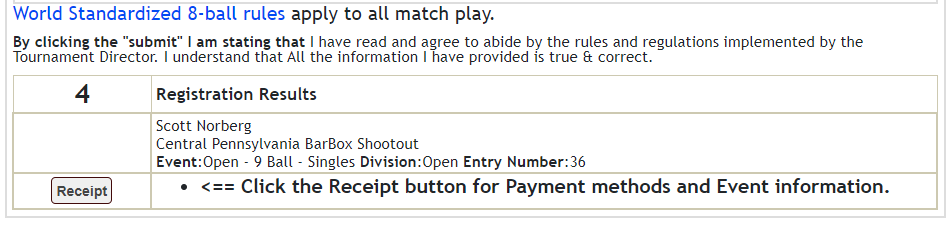
This is what you will see if your registration was accepted.
If you wish to register for another event, such as nine ball, change the event to nine ball. NOTE that the division also changed to the lowest division you are eligible for.
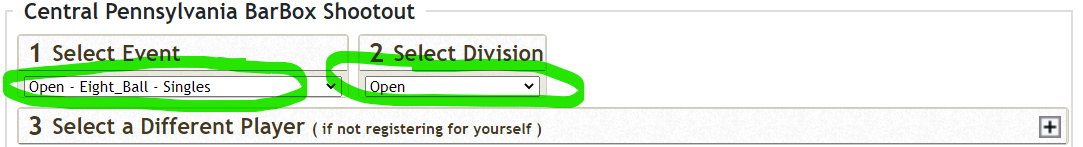
NOTE that the Charge Summary indicates that you already have a charge for the 8 ball event and will have a charge for this 9 ball if you proceed, with the new total.
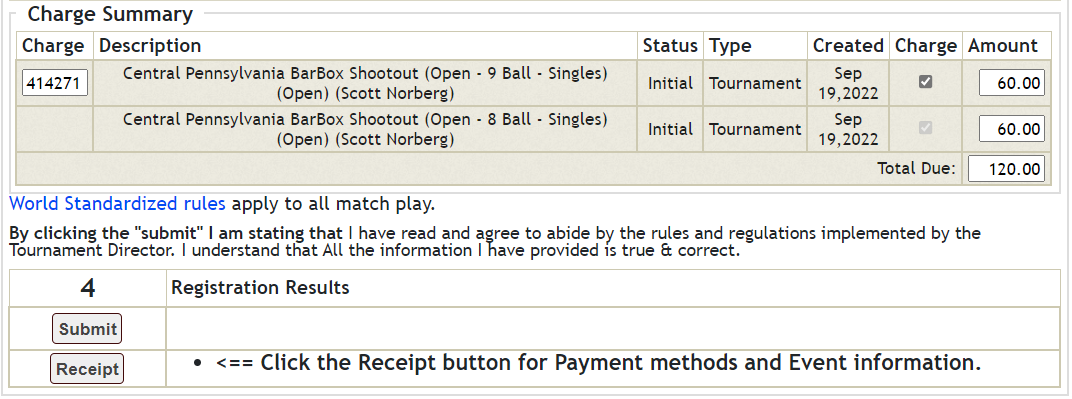
Click submit to enter the second event.
In many cases one person is signing up for themselves and other players. This can be done all at the same time. Enter the first couple letters of the first and a couple letters of the last name of the additional player or team captain.
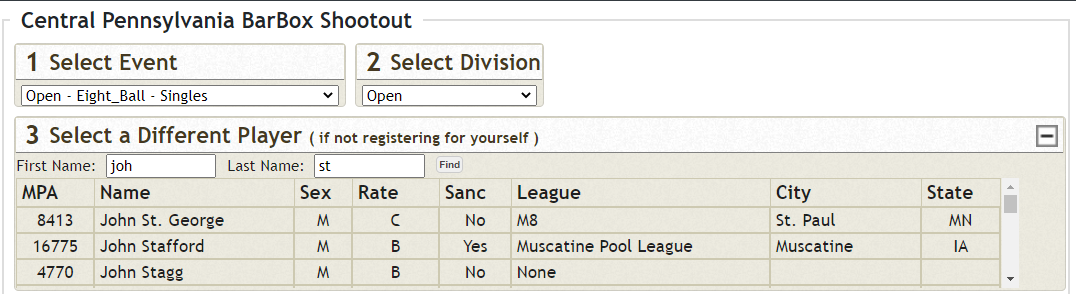
Now we will select John Stich:
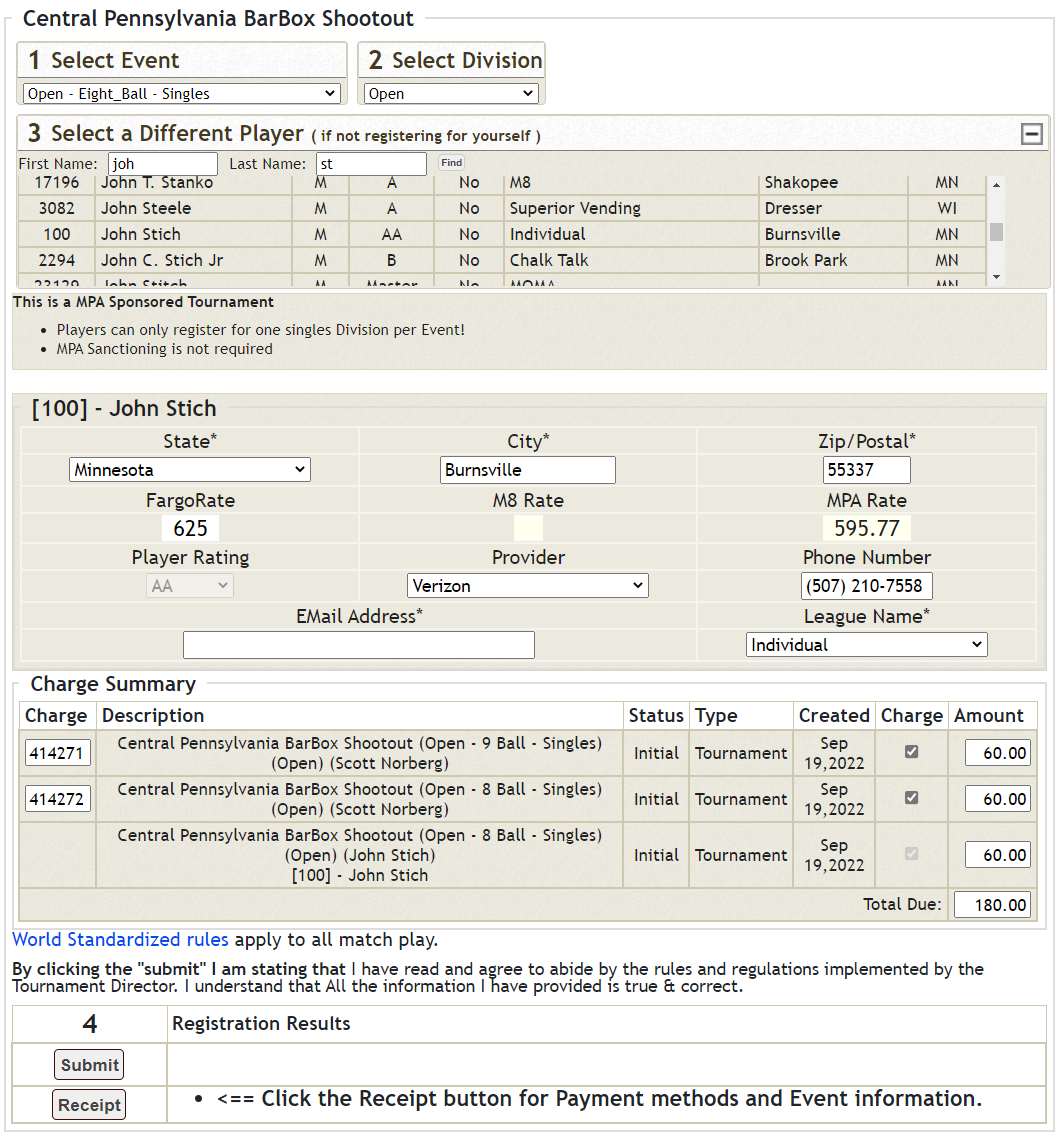
If the submit button is still showing make sure to click it to add any additional player you are signing up. Othewise the additional player will not show up in the tournament or charge list.
A couple of things to note. You can only change the players card number, all other fields are readonly. The charge display shows all other events you have registered for plus the player you are currently adding. This allows you to pay for all entries made by you. Rather than making multiple payments. If you are paying with a credit card these are the charges that will show up.
You have 3 payment options for most tournaments.
For MPA Tournaments we print both singles and Team score sheets. These sheets have everything you need to know about your up coming match. Including the Event, Division, Table, handicaps/Ratings of both you and your opponent and the race. these sheets need to be filled out and returned to the tournament desk at the end of your match.
When filling in your score sheet make sure to circle the winner at the top of the sheet, fill in the score and do NOT write over the bar code.
When starting your match FIRST make sure your name is on the score sheet, you are playing on the correct table and THEN flip for the break. Put the player's name who won the flip as the first player on the score sheet.

There is a lot more to the Team scoring then the singles. This basic score sheet can be printed for 3 to 5 players on a team and for 3-8 rounds for the match. The score sheet will be printed for the event format and may be different for the winner and losers side if you are playing less rounds on the losers side. The players handicap is also adjusted for the number of rounds being played.
The MPA standard format is a 5 man team playing 5 rounds, commonly called a 25 game round robin.
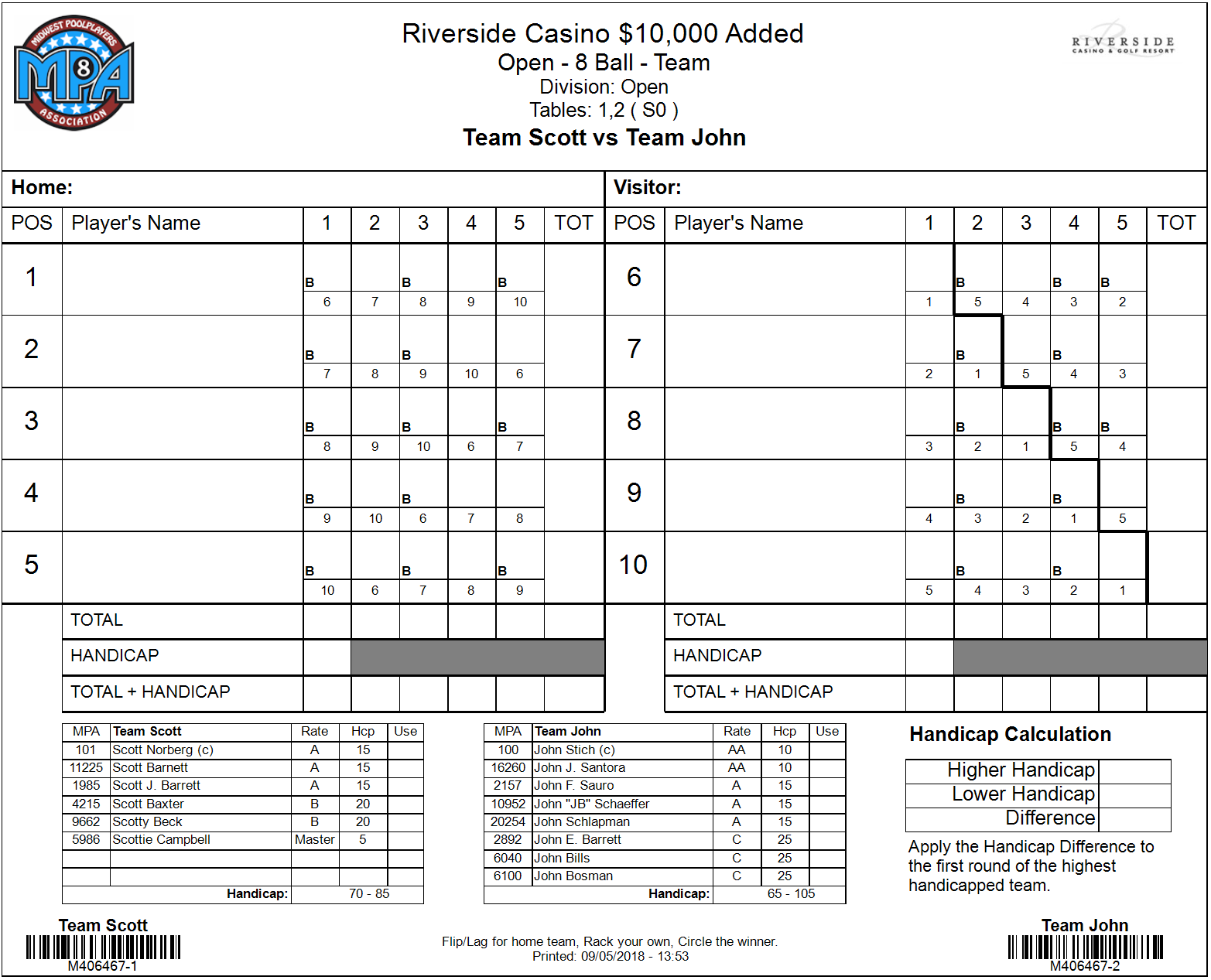
If you have more than 5 players (maybe 3 or 4 depending on the format of the tournament) then check the Use column for the players that will determine the team handicap. This is very important because you can substitute at the beginning of a round BUT you cannot lower your handicap with a substitution!
For example: if on "Team John" above, if you use 2 A and 3 C players for your handicap calculation that would be 105, which is fine, EXCEPT now you cannot use any of your AA players. For example: if you substitute a AA for a C player now your team handicap is 90, which is lower than your declared handicap at the beginning, and that is not allowed.
You also cannot substitute a player back in if that would cause that player to play someone they had already played.
There are two ways to get access to MPA match scoring. We will send you a SMS message with the link to the scoresheet at the bottom of the message.
Or you can login on MPAPool.com and go to the My MPA Link and click on the scoresheet icon as below:

This will bring up the same scoresheet as the SMS link for either Singles or Team.
When this applet was first written the idea was that there would only be one player scoring, but as it became more widely used both players are using it to score. This is OK but keep in mind that there are still some rough edges when both players are trying to score. I will be working on that. If you have a problem I would like to know. Bring your phone to the tournament desk with the issue on the phone if possible.
When first bring up your scoresheet you will see the following display:

You will need to Lag/Flip to determine the Top/Home player. Then select that player from the dropdown provided. Make sure that the players shown are the ones actually playing this match. It is not uncommon for a player to click a previous match and try to score it again.
Once the Top player has been selected, click the start button to bring up the actual scoring surface.
If you have selected the wrong to player then you need to go back to the SMS message link and restart the match. When you select a different player you should see:

If the current selection is correct and you do not need to change anything, just refresh the page.
The scoring portion of the applet is sized so the bottom half just fits in your phone when in the landscape position. This was intended to be stood up so both players could see the display rather than have both players scoring.

Breaking the display up. The top line just displays the start time and length of the match.

The next portion is the score editting part of the applet. You can change the score or winner of any of the previous games. Click on the winner of the game you wish to change. Change the score in the supplied dialog.

The Verify Match button is really just a End Match button, but it was intended that you would verify the matchs' final score before actually ending the match by scoring.
The applet will do this part for you when it senses that one of the players has won the match.
This button can be used if the players do not use the scoring applet but do want to report the final scores using the system.
The verify match button can be used at anytime after the match has been started. This ends the match and no further scoring will be accepted.

The following dialog actually ends the match. Your match has NOT been completed until you click the End Match button below.

Now you are done. You are either out or waiting for your next match.
The following portion of the Applet is the actual scoring surface. It can be run in two different modes. Games or Win/Lose.
In Win/Lose mode, as for 9 and 10 ball matches, clicking on the winning player advances the win count by one.
In Game mode, as for 8 ball matches, clicking on the winning player brings up another dialog where you enter the number of balls your oponent pocketed for that game. One can also indicate just a win or a Break and run or Run out.
Run out is defined as a run out before the suit has been declared. This will typically be on a dry break. But other things like a foul before a suit has been defined can happen.

Note that the UnScore button will undo the previous score. Use this if you entered the wrong game winner or score.
The Breaking label indicates the player that has broke for the current game. Note that this is only valid when using alternate break format. Which is standard for MPA tournaments.
Read this!Be aware that if both players are scoring the scoresheets do not (currently) communicate with each other. So don't be afraid to refresh your Applet whenever there is a question if the scoresheets agree. If there is a difference you can change the scoring in the Editing portion of the Applet.

Whenever the match is ended, either by clicking the Verify Match or End Match buttons the following summary page will be displayed.

This page will have slightly different formats depending on the match status for each player. If this was a player's first loss the next opponent and round will be displayed. If it is the losers second loss, then the place and any money won will be displayed.
There is a lot more to the Team scoring then the singles.
Online scoring attempts to mimic the use of paper scoresheets, where each team has its own scoresheet.
For BOTH only one team can be scoring with a computer.
This is the first screen when the Scoring Applet is started.

#1 Select the team that won the Flip/Lag as the Home/Top. This should be the same team on both computers.

#1a After you have selected the home team you will see the following panel. This allows you to just enter the Match score rather than using the Scoring app to keep score. This allows you to score on paper and then complete the match without bringing the score sheet up to the counter. I would still like to get a completed scoresheet just for a record while we are testing the Team Scoring app. This will help move the tournament allong more smoothly.
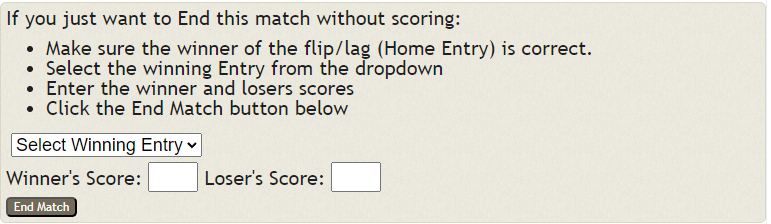
#2 Is this computer scoring for Home or Away or Both. This must be different on both computers.
ONLY select BOTH if you are the only computer scoring this match online.

#3 Now click the start button to set your roster.
The first screen is the selected home and you will need to select the players being used for the handicap. You can skip this if the team only has the minmum number of players, I would check. What is selected here determines the team's handicap for this match.
Now, if you selected BOTH, you will need to repeat the process for the Visiting team. This is an important step that needs to be completed before you start scoring. Make sure you click the Ready button for both rosters.

#4 Now you can start scoring. There should be an active games panel added in between scoresheets.
This is where you will do the scoring for each match.
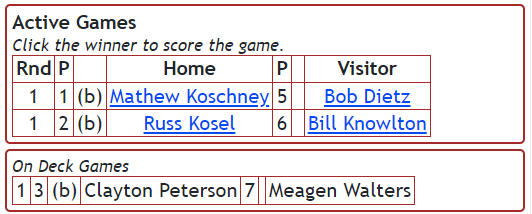
There will be one matchup for each assigned table. 1-4, typically 2 tables are used for the first rounds.
There is also a On Deck section so the next matchup can get ready. This helps keep the match play moving.
To score a completed match click on the player that one that match.

For the winner you can select R/Runout. B/Break and Run or F/Forfeit. Most of the time you can leave this alone. For the loser click on the number of balls pocketed. This completes that game and updates the Actives games for the next game. This will repeat until one team has won.
If an incorrect score was entered, click on the score in team summary, for either team, this will bring up a dialog that allows you to change that one game. You can also change the winner.
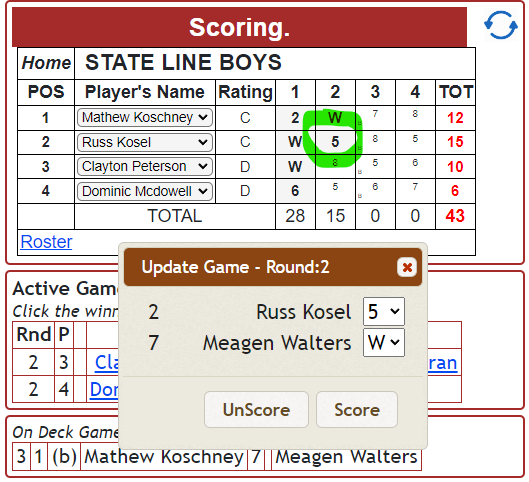
This continues until the match is complete.
When the program senses that the match is over the following dialog will appear.
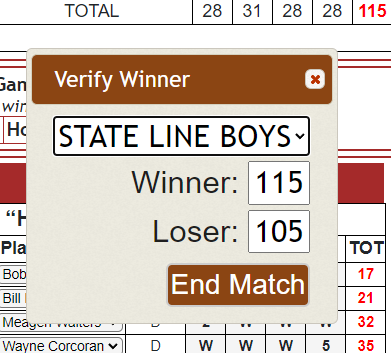
You MUST click End Match before the match will be completed in the system and the table(s) can be reassigned. The following summary panel will appear when the match is complete. If you donot see this summary panel, notify the tournament desk, your match was not completed.
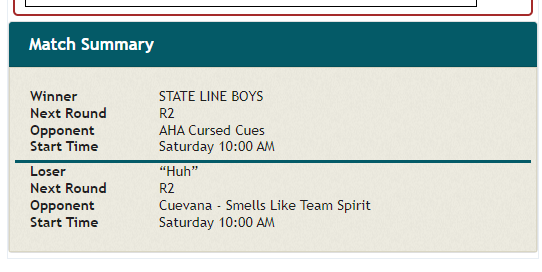
Scoring on a tablet or any other device that did not get the SMS for the match.
In the case where you do not have the original link from the SMS message for the match, you will need to log in as one of the players in the match.
Then click the My MPA link on the MPAPool home page. You will have a scoresheet link to the currently active match. Click that link and you will be able to score the match. Do NOT try this if both players are already scoring the match, that will only confuse things. This is the only way to electronically score the match if you do not have a cell phone.
If your tablet has a SIM card you can attach it's phone number to one of the players. You will then also get match notification messages for that player.
The MPA has its own handicapping system for team competition. We have been using this format for the last 6 or 7 years with very good results. The only exception being the high end teams don't like it because they actually have to play good (which they can) to win any money. As long as the handicaps being used are fair this format allows all teams the possibility of getting in the money, and getting into the bigger money that is often reserved for the higher end master teams.
| MPA rating | Handicap | 4 Rounds | Total | 5 Rounds | Total |
|---|---|---|---|---|---|
| Pro | 0 | 4 | 0 | 5 | 0 |
| Master | 1 | 4 | 4 | 5 | 5 |
| AA | 2 | 4 | 8 | 5 | 10 |
| A | 3 | 4 | 12 | 5 | 15 |
| B | 4 | 4 | 16 | 5 | 20 |
| C | 5 | 4 | 20 | 5 | 25 |
| MPA rating | IOWA ACS rating | Handicap | 4 Rounds | Total |
|---|---|---|---|---|
| Pro | Elite | 0 | 4 | 0 |
| Master | Mid Advanced | 1 | 4 | 4 |
| AA | Advanced | 2 | 4 | 8 |
| A | Intermediate | 3 | 4 | 12 |
| B | Open | 4 | 4 | 16 |
| C | Standard | 5 | 4 | 20 |
In general this is 1 point per rating level times the number of rounds being played.
The key part to the way our system works is how the brackets are actually drawn.
For this example lets say we have just shy of 128 teams, typical of a state level tournament.
That means that since we in general pay the top 25% of the field we try to break the flights so each is 1/4 of the field. That means that the winners of their flights are already in the money.
Once play gets into the finals bracket, in general 32 teams but it could be 16 depending on turnout, the teams start to play teams from their adjacent brackets so by the end of the tournament all levels are playing together. Good fun!
The typical user of this web site will be a pool player that is a member of the MPA, whose userid is their player number. There are other users, such as vendors and league operators that have created user accounts on this server but are not players. In either case the user accounts are maintain the same way. When you created your account, either via the sites login page, or via the registration link sent to you in a email. You needed to create both a password and a security question.
The security question allows the user, you, to change their password by knowing the answer to the security question. This is
great in that you don't have to bother the system guy, me, to reset your password.
So, click on the following link if you can not remember your password, and answer the security question and you will be EMailed
a temporary password that you can change. So if you didn't give us a valid EMail address when you signed up OR
you will never have an email address, contact us and we can set one up for you.
Recover my password.
Hit Counter: 3450071